asp.net 生成静态页笔记
372人浏览 / 0人评论
1.使用serever.Excute
StreamWriter sw = new StreamWriter(Server.MapPath("html/Login.html"), false);
Server.Execute("ShowColumn.aspx?id=1&page=2", sw);
sw.Close();
2.替换字符
url重写
1.定义重写规则
urls.xml 变成urls.config
2.创建一个简单的实体urls类
3.urls类 获取urls.config文件中的所有url
4.httpmodule类处理 请求的地址
5.在web.config httpmodule节点添加
asp.net生成静态页的两种方法
Default.aspx页面:
Asp.net生成静态页的两个例子
标题:
内容:Width="350px">
Url地址:
Default.aspx.cs
using System;
using System.Data;
using System.Configuration;
using System.Web;
using System.Web.Security;
using System.Web.UI;
using System.Web.UI.WebControls;
using System.Web.UI.WebControls.WebParts;
using System.Web.UI.HtmlControls;
using System.Net;
using System.Text;
using System.IO;
namespace WebApplication6
{
public partial class _Default : System.Web.UI.Page
{
protected void Page_Load(object sender, EventArgs e)
{
}
protected void Button1_Click(object sender, EventArgs e)
{
//源码是替换掉模板中的特征字符
string mbPath = Server.MapPath("template.htm");
Encoding code = Encoding.GetEncoding("gb2312");
StreamReader sr = null;
StreamWriter sw = null;
string str = null;
//读取
try
{
sr = new StreamReader(mbPath, code);
str = sr.ReadToEnd();
}
catch (Exception ex)
{
throw ex;
}
finally
{
sr.Close();
}
//根据时间自动重命名,扩展名也可以自行修改
string fileName = DateTime.Now.ToString("yyyyMMddHHmmss") + ".htm";
str = str.Replace("$title$", txtTitle.Text);//替换Title
str = str.Replace("$content$", txtContent.Text);//替换content
//生成静态文件
try
{
sw = new StreamWriter(Server.MapPath("htm/") + fileName, false, code);
sw.Write(str);
sw.Flush();
}
catch (Exception ex)
{
throw ex;
}
finally
{
sw.Close();
Response.Write("恭喜" + fileName + "已经生成,保存在htm文件夹下!");
}
}
protected void Button2_Click(object sender, EventArgs e)
{
Encoding code = Encoding.GetEncoding("utf-8");
StreamReader sr = null;
StreamWriter sw = null;
string str = null;
//读取远程路径
WebRequest temp = WebRequest.Create(txtUrl.Text.Trim());
WebResponse myTemp = temp.GetResponse();
sr = new StreamReader(myTemp.GetResponseStream(), code);
//读取
try
{
sr = new StreamReader(myTemp.GetResponseStream(), code);
str = sr.ReadToEnd();
}
catch (Exception ex)
{
throw ex;
}
finally
{
sr.Close();
}
string fileName = DateTime.Now.ToString("yyyyMMddHHmmss") + ".htm";
//写入
try
{
sw = new StreamWriter(Server.MapPath("htm/") + fileName, false, code);
sw.Write(str);
sw.Flush();
}
catch (Exception ex)
{
throw ex;
}
finally
{
sw.Close();
Response.Write("恭喜" + fileName + "已经生成,保存在htm文件夹下!");
}
}
}
}
复制代码 代码如下:
StreamWriter sw = new StreamWriter(Server.MapPath("html/Login.html"), false);
Server.Execute("ShowColumn.aspx?id=1&page=2", sw);
sw.Close();
2.替换字符
url重写
1.定义重写规则
urls.xml 变成urls.config
复制代码 代码如下:
2.创建一个简单的实体urls类
3.urls类 获取urls.config文件中的所有url
4.httpmodule类处理 请求的地址
5.在web.config httpmodule节点添加
asp.net生成静态页的两种方法
Default.aspx页面:
复制代码 代码如下:
Asp.net生成静态页的两个例子
标题:
内容:
Url地址:
Default.aspx.cs
复制代码 代码如下:
using System;
using System.Data;
using System.Configuration;
using System.Web;
using System.Web.Security;
using System.Web.UI;
using System.Web.UI.WebControls;
using System.Web.UI.WebControls.WebParts;
using System.Web.UI.HtmlControls;
using System.Net;
using System.Text;
using System.IO;
namespace WebApplication6
{
public partial class _Default : System.Web.UI.Page
{
protected void Page_Load(object sender, EventArgs e)
{
}
protected void Button1_Click(object sender, EventArgs e)
{
//源码是替换掉模板中的特征字符
string mbPath = Server.MapPath("template.htm");
Encoding code = Encoding.GetEncoding("gb2312");
StreamReader sr = null;
StreamWriter sw = null;
string str = null;
//读取
try
{
sr = new StreamReader(mbPath, code);
str = sr.ReadToEnd();
}
catch (Exception ex)
{
throw ex;
}
finally
{
sr.Close();
}
//根据时间自动重命名,扩展名也可以自行修改
string fileName = DateTime.Now.ToString("yyyyMMddHHmmss") + ".htm";
str = str.Replace("$title$", txtTitle.Text);//替换Title
str = str.Replace("$content$", txtContent.Text);//替换content
//生成静态文件
try
{
sw = new StreamWriter(Server.MapPath("htm/") + fileName, false, code);
sw.Write(str);
sw.Flush();
}
catch (Exception ex)
{
throw ex;
}
finally
{
sw.Close();
Response.Write("恭喜" + fileName + "已经生成,保存在htm文件夹下!");
}
}
protected void Button2_Click(object sender, EventArgs e)
{
Encoding code = Encoding.GetEncoding("utf-8");
StreamReader sr = null;
StreamWriter sw = null;
string str = null;
//读取远程路径
WebRequest temp = WebRequest.Create(txtUrl.Text.Trim());
WebResponse myTemp = temp.GetResponse();
sr = new StreamReader(myTemp.GetResponseStream(), code);
//读取
try
{
sr = new StreamReader(myTemp.GetResponseStream(), code);
str = sr.ReadToEnd();
}
catch (Exception ex)
{
throw ex;
}
finally
{
sr.Close();
}
string fileName = DateTime.Now.ToString("yyyyMMddHHmmss") + ".htm";
//写入
try
{
sw = new StreamWriter(Server.MapPath("htm/") + fileName, false, code);
sw.Write(str);
sw.Flush();
}
catch (Exception ex)
{
throw ex;
}
finally
{
sw.Close();
Response.Write("恭喜" + fileName + "已经生成,保存在htm文件夹下!");
}
}
}
}
您可能感兴趣的文章:
- ASP.NET AJAX 4.0的模版编程(Template Programming)介绍
- asp.net实现生成静态页并添加链接的方法
- Asp.Net生成静态页面的实现方法
- ASP.NET动态生成静态页面的实例代码
- ASP.NET MVC3关于生成纯静态后如何不再走路由直接访问静态页面
- 使用ASP.NET模板生成HTML静态页面的五种方案
- Asp.Net 生成静态页并实现分页效果
- Asp.NET 生成静态页面并分页的代码
- ASP.NET 生成静态页面 实现思路
- asp.net 生成静态页时的进度条显示
- asp.net生成静态页并分页+ubb
- asp.net基于替换模版页的形式生成静态页的方法
微信公众号
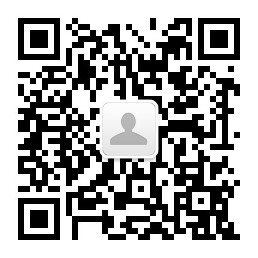
关注微信公众号获取更多VSCode编程信息,定时发布干货文章
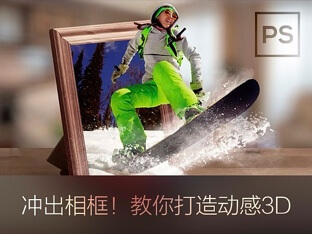


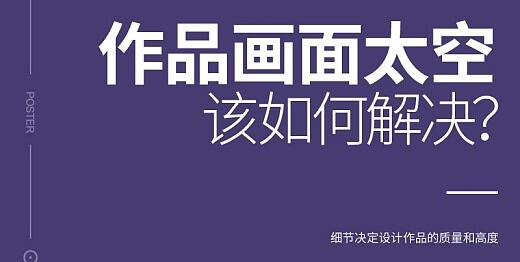
全部评论