DataSet 添加数据集、行、列、主键和外键等操作示例
832人浏览 / 0人评论
前台代码:html

 <%
<% @ Page language="c#" Codebehind="CodeUse.aspx.cs" AutoEventWireup="false" Inherits="DsAndXML.CodeUse" %>
@ Page language="c#" Codebehind="CodeUse.aspx.cs" AutoEventWireup="false" Inherits="DsAndXML.CodeUse" %>
 DOCTYPE HTML PUBLIC "-//W3C//DTD HTML 4.0 Transitional//EN" >
DOCTYPE HTML PUBLIC "-//W3C//DTD HTML 4.0 Transitional//EN" >
 <HTML>
<HTML>
 <HEAD>
<HEAD>
 <title>CodeUsetitle>
<title>CodeUsetitle>
 <meta content="Microsoft Visual Studio 7.0" name="GENERATOR">
<meta content="Microsoft Visual Studio 7.0" name="GENERATOR">
 <meta content="C#" name="CODE_LANGUAGE">
<meta content="C#" name="CODE_LANGUAGE">
 <meta content="JavaScript" name="vs_defaultClientScript">
<meta content="JavaScript" name="vs_defaultClientScript">
 <meta content="http://schemas.microsoft.com/intellisense/ie5" name="vs_targetSchema">
<meta content="http://schemas.microsoft.com/intellisense/ie5" name="vs_targetSchema">
 HEAD>
HEAD>
 <body MS_POSITIONING="GridLayout">
<body MS_POSITIONING="GridLayout">
 <form id="CodeUse" method="post" runat="server">
<form id="CodeUse" method="post" runat="server">
 <FONT face="宋体">
<FONT face="宋体">
 <asp:button id="btnCreate" style="Z-INDEX: 100; LEFT: 31px; POSITION: absolute; TOP: 43px" runat="server" Height="36" Width="130" Text="创建数据集和数据表">asp:button>
<asp:button id="btnCreate" style="Z-INDEX: 100; LEFT: 31px; POSITION: absolute; TOP: 43px" runat="server" Height="36" Width="130" Text="创建数据集和数据表">asp:button>
 <asp:Button id="btnUpdateDs" style="Z-INDEX: 117; LEFT: 35px; POSITION: absolute; TOP: 439px" runat="server" Height="36px" Width="131px" Text="赋值">asp:Button>
<asp:Button id="btnUpdateDs" style="Z-INDEX: 117; LEFT: 35px; POSITION: absolute; TOP: 439px" runat="server" Height="36px" Width="131px" Text="赋值">asp:Button>
 <asp:Label id="Label3" style="Z-INDEX: 112; LEFT: 352px; POSITION: absolute; TOP: 395px" runat="server">列号:asp:Label>
<asp:Label id="Label3" style="Z-INDEX: 112; LEFT: 352px; POSITION: absolute; TOP: 395px" runat="server">列号:asp:Label>
 <asp:Label id="Label2" style="Z-INDEX: 111; LEFT: 209px; POSITION: absolute; TOP: 395px" runat="server">行号:asp:Label>
<asp:Label id="Label2" style="Z-INDEX: 111; LEFT: 209px; POSITION: absolute; TOP: 395px" runat="server">行号:asp:Label>
 <asp:Button id="btnUpdateMID" style="Z-INDEX: 107; LEFT: 37px; POSITION: absolute; TOP: 330px" runat="server" Height="36" Width="131" Text="修改MasterID">asp:Button>
<asp:Button id="btnUpdateMID" style="Z-INDEX: 107; LEFT: 37px; POSITION: absolute; TOP: 330px" runat="server" Height="36" Width="131" Text="修改MasterID">asp:Button>
 <asp:Button id="btnAddForeign" style="Z-INDEX: 106; LEFT: 35px; POSITION: absolute; TOP: 278px" runat="server" Height="36" Width="131" Text="添加外键">asp:Button>
<asp:Button id="btnAddForeign" style="Z-INDEX: 106; LEFT: 35px; POSITION: absolute; TOP: 278px" runat="server" Height="36" Width="131" Text="添加外键">asp:Button>
 <asp:Button id="Button1" style="Z-INDEX: 105; LEFT: 31px; POSITION: absolute; TOP: 217px" runat="server" Height="36px" Width="130px" Text="添加唯一键">asp:Button><asp:button id="btnAddRow" style="Z-INDEX: 102; LEFT: 31px; POSITION: absolute; TOP: 161px" runat="server" Height="36px" Width="130px" Text="添加行">asp:button><asp:button id="btnAddColumn" style="Z-INDEX: 101; LEFT: 31px; POSITION: absolute; TOP: 102px" runat="server" Height="36px" Width="130px" Text="添加列">asp:button><asp:datagrid id="dgMaster" style="Z-INDEX: 103; LEFT: 242px; POSITION: absolute; TOP: 40px" runat="server" Height="120px" Width="485px">asp:datagrid><asp:datagrid id="dgChild" style="Z-INDEX: 104; LEFT: 240px; POSITION: absolute; TOP: 193px" runat="server" Height="111px" Width="479px">asp:datagrid>
<asp:Button id="Button1" style="Z-INDEX: 105; LEFT: 31px; POSITION: absolute; TOP: 217px" runat="server" Height="36px" Width="130px" Text="添加唯一键">asp:Button><asp:button id="btnAddRow" style="Z-INDEX: 102; LEFT: 31px; POSITION: absolute; TOP: 161px" runat="server" Height="36px" Width="130px" Text="添加行">asp:button><asp:button id="btnAddColumn" style="Z-INDEX: 101; LEFT: 31px; POSITION: absolute; TOP: 102px" runat="server" Height="36px" Width="130px" Text="添加列">asp:button><asp:datagrid id="dgMaster" style="Z-INDEX: 103; LEFT: 242px; POSITION: absolute; TOP: 40px" runat="server" Height="120px" Width="485px">asp:datagrid><asp:datagrid id="dgChild" style="Z-INDEX: 104; LEFT: 240px; POSITION: absolute; TOP: 193px" runat="server" Height="111px" Width="479px">asp:datagrid>
 <asp:TextBox id="tbRow" style="Z-INDEX: 108; LEFT: 275px; POSITION: absolute; TOP: 395px" runat="server" Width="54px">asp:TextBox>
<asp:TextBox id="tbRow" style="Z-INDEX: 108; LEFT: 275px; POSITION: absolute; TOP: 395px" runat="server" Width="54px">asp:TextBox>
 <asp:TextBox id="tbCol" style="Z-INDEX: 109; LEFT: 422px; POSITION: absolute; TOP: 395px" runat="server" Width="64px">asp:TextBox>
<asp:TextBox id="tbCol" style="Z-INDEX: 109; LEFT: 422px; POSITION: absolute; TOP: 395px" runat="server" Width="64px">asp:TextBox>
 <asp:Label id="Label1" style="Z-INDEX: 110; LEFT: 520px; POSITION: absolute; TOP: 399px" runat="server">值:asp:Label>
<asp:Label id="Label1" style="Z-INDEX: 110; LEFT: 520px; POSITION: absolute; TOP: 399px" runat="server">值:asp:Label>
 <asp:TextBox id="tbResult" style="Z-INDEX: 113; LEFT: 585px; POSITION: absolute; TOP: 394px" runat="server" Width="145px">asp:TextBox>
<asp:TextBox id="tbResult" style="Z-INDEX: 113; LEFT: 585px; POSITION: absolute; TOP: 394px" runat="server" Width="145px">asp:TextBox>
 <asp:Label id="Label4" style="Z-INDEX: 114; LEFT: 209px; POSITION: absolute; TOP: 344px" runat="server">表:asp:Label>
<asp:Label id="Label4" style="Z-INDEX: 114; LEFT: 209px; POSITION: absolute; TOP: 344px" runat="server">表:asp:Label>
 <asp:DropDownList id="ddlTable" style="Z-INDEX: 115; LEFT: 277px; POSITION: absolute; TOP: 341px" runat="server">
<asp:DropDownList id="ddlTable" style="Z-INDEX: 115; LEFT: 277px; POSITION: absolute; TOP: 341px" runat="server">
 <asp:ListItem Value="0">表一asp:ListItem>
<asp:ListItem Value="0">表一asp:ListItem>
 <asp:ListItem Value="1">表二asp:ListItem>
<asp:ListItem Value="1">表二asp:ListItem>
 asp:DropDownList>
asp:DropDownList>
 <asp:Button id="Button2" style="Z-INDEX: 116; LEFT: 35px; POSITION: absolute; TOP: 389px" runat="server" Height="36px" Width="131px" Text="求值">asp:Button>FONT>form>
<asp:Button id="Button2" style="Z-INDEX: 116; LEFT: 35px; POSITION: absolute; TOP: 389px" runat="server" Height="36px" Width="131px" Text="求值">asp:Button>FONT>form>
 body>
body>
 HTML>
HTML>
 后台代码:cs
后台代码:cs
 using System;
using System;
 using System.Collections;
using System.Collections;
 using System.ComponentModel;
using System.ComponentModel;
 using System.Data;
using System.Data;
 using System.Drawing;
using System.Drawing;
 using System.Web;
using System.Web;
 using System.Web.SessionState;
using System.Web.SessionState;
 using System.Web.UI;
using System.Web.UI;
 using System.Web.UI.WebControls;
using System.Web.UI.WebControls;
 using System.Web.UI.HtmlControls;
using System.Web.UI.HtmlControls;

 namespace DsAndXML
namespace DsAndXML


 {
{

 /**////
/**////
 /// CodeUse 的摘要说明。
/// CodeUse 的摘要说明。
 ///
///
 public class CodeUse : System.Web.UI.Page
public class CodeUse : System.Web.UI.Page


 {
{
 protected System.Web.UI.WebControls.Button btnAddColumn;
protected System.Web.UI.WebControls.Button btnAddColumn;
 protected System.Web.UI.WebControls.Button btnAddRow;
protected System.Web.UI.WebControls.Button btnAddRow;
 protected System.Web.UI.WebControls.DataGrid dgMaster;
protected System.Web.UI.WebControls.DataGrid dgMaster;
 protected System.Web.UI.WebControls.DataGrid dgChild;
protected System.Web.UI.WebControls.DataGrid dgChild;
 protected System.Web.UI.WebControls.Button Button1;
protected System.Web.UI.WebControls.Button Button1;
 protected System.Web.UI.WebControls.Button btnAddForeign;
protected System.Web.UI.WebControls.Button btnAddForeign;
 protected System.Web.UI.WebControls.Button btnUpdateMID;
protected System.Web.UI.WebControls.Button btnUpdateMID;
 protected System.Web.UI.WebControls.TextBox tbRow;
protected System.Web.UI.WebControls.TextBox tbRow;
 protected System.Web.UI.WebControls.TextBox tbCol;
protected System.Web.UI.WebControls.TextBox tbCol;
 protected System.Web.UI.WebControls.Label Label1;
protected System.Web.UI.WebControls.Label Label1;
 protected System.Web.UI.WebControls.Label Label2;
protected System.Web.UI.WebControls.Label Label2;
 protected System.Web.UI.WebControls.Label Label3;
protected System.Web.UI.WebControls.Label Label3;
 protected System.Web.UI.WebControls.TextBox tbResult;
protected System.Web.UI.WebControls.TextBox tbResult;
 protected System.Web.UI.WebControls.Label Label4;
protected System.Web.UI.WebControls.Label Label4;
 protected System.Web.UI.WebControls.DropDownList ddlTable;
protected System.Web.UI.WebControls.DropDownList ddlTable;
 protected System.Web.UI.WebControls.Button Button2;
protected System.Web.UI.WebControls.Button Button2;
 protected System.Web.UI.WebControls.Button btnUpdateDs;
protected System.Web.UI.WebControls.Button btnUpdateDs;
 protected System.Web.UI.WebControls.Button btnCreate;
protected System.Web.UI.WebControls.Button btnCreate;

 private void Page_Load(object sender, System.EventArgs e)
private void Page_Load(object sender, System.EventArgs e)


 {
{
 // 在此处放置用户代码以初始化页面
// 在此处放置用户代码以初始化页面
 }
}


 Web Form Designer generated code#region Web Form Designer generated code
Web Form Designer generated code#region Web Form Designer generated code
 override protected void OnInit(EventArgs e)
override protected void OnInit(EventArgs e)


 {
{
 //
//
 // CODEGEN:该调用是 ASP.NET Web 窗体设计器所必需的。
// CODEGEN:该调用是 ASP.NET Web 窗体设计器所必需的。
 //
//
 InitializeComponent();
InitializeComponent();
 base.OnInit(e);
base.OnInit(e);
 }
}


 /**////
/**////
 /// 设计器支持所需的方法 - 不要使用代码编辑器修改
/// 设计器支持所需的方法 - 不要使用代码编辑器修改
 /// 此方法的内容。
/// 此方法的内容。
 ///
///
 private void InitializeComponent()
private void InitializeComponent()


 {
{
 this.btnCreate.Click += new System.EventHandler(this.btnCreate_Click);
this.btnCreate.Click += new System.EventHandler(this.btnCreate_Click);
 this.btnAddRow.Click += new System.EventHandler(this.btnAddRow_Click);
this.btnAddRow.Click += new System.EventHandler(this.btnAddRow_Click);
 this.btnAddColumn.Click += new System.EventHandler(this.btnAddColumn_Click);
this.btnAddColumn.Click += new System.EventHandler(this.btnAddColumn_Click);
 this.Button1.Click += new System.EventHandler(this.Button1_Click);
this.Button1.Click += new System.EventHandler(this.Button1_Click);
 this.btnAddForeign.Click += new System.EventHandler(this.btnAddForeign_Click);
this.btnAddForeign.Click += new System.EventHandler(this.btnAddForeign_Click);
 this.btnUpdateMID.Click += new System.EventHandler(this.btnUpdateMID_Click);
this.btnUpdateMID.Click += new System.EventHandler(this.btnUpdateMID_Click);
 this.Button2.Click += new System.EventHandler(this.Button2_Click);
this.Button2.Click += new System.EventHandler(this.Button2_Click);
 this.btnUpdateDs.Click += new System.EventHandler(this.btnUpdateDs_Click);
this.btnUpdateDs.Click += new System.EventHandler(this.btnUpdateDs_Click);
 this.Load += new System.EventHandler(this.Page_Load);
this.Load += new System.EventHandler(this.Page_Load);

 }
}
 #endregion
#endregion

 private void btnCreate_Click(object sender, System.EventArgs e)
private void btnCreate_Click(object sender, System.EventArgs e)


 {
{
 DataSet dsUntyped = new DataSet("myDS");//创建数据集
DataSet dsUntyped = new DataSet("myDS");//创建数据集
 DataTable dtMaster = new DataTable("Master");//创建数据表
DataTable dtMaster = new DataTable("Master");//创建数据表
 DataTable dtChild = new DataTable("Child");
DataTable dtChild = new DataTable("Child");
 dsUntyped.Tables.Add(dtMaster);//把数据表添加到数据集中
dsUntyped.Tables.Add(dtMaster);//把数据表添加到数据集中
 dsUntyped.Tables.Add(dtChild);
dsUntyped.Tables.Add(dtChild);
 Session["ds"] = dsUntyped;
Session["ds"] = dsUntyped;

 }
}

 private void btnAddColumn_Click(object sender, System.EventArgs e)
private void btnAddColumn_Click(object sender, System.EventArgs e)


 {
{
 DataSet dsUntyped = (DataSet)Session["ds"];
DataSet dsUntyped = (DataSet)Session["ds"];
 dsUntyped.Tables["Master"].Columns.Add("MasterID",typeof(int));
dsUntyped.Tables["Master"].Columns.Add("MasterID",typeof(int));
 dsUntyped.Tables["Master"].Columns.Add("MasterValue",typeof(string));
dsUntyped.Tables["Master"].Columns.Add("MasterValue",typeof(string));
 dsUntyped.Tables["Child"].Columns.Add("MasterLink",typeof(int));
dsUntyped.Tables["Child"].Columns.Add("MasterLink",typeof(int));
 dsUntyped.Tables["Child"].Columns.Add("ChildID",typeof(int));
dsUntyped.Tables["Child"].Columns.Add("ChildID",typeof(int));
 dsUntyped.Tables["Child"].Columns .Add("ChildValue",typeof(string));
dsUntyped.Tables["Child"].Columns .Add("ChildValue",typeof(string));
 //修改表头
//修改表头
 dsUntyped.Tables["Master"].Columns["MasterID"].Caption = "主ID";
dsUntyped.Tables["Master"].Columns["MasterID"].Caption = "主ID";
 dsUntyped.Tables["Master"].Columns["MasterValue"].Caption = "值";
dsUntyped.Tables["Master"].Columns["MasterValue"].Caption = "值";
 Session["ds"] = dsUntyped;
Session["ds"] = dsUntyped;
 Bind();
Bind();
 }
}

 private void btnAddRow_Click(object sender, System.EventArgs e)
private void btnAddRow_Click(object sender, System.EventArgs e)


 {
{
 try
try


 {
{
 DataSet dsUntyped = (DataSet)Session["ds"];
DataSet dsUntyped = (DataSet)Session["ds"];
 //为Master表添加两行
//为Master表添加两行
 DataRow dr = dsUntyped.Tables["Master"].NewRow();
DataRow dr = dsUntyped.Tables["Master"].NewRow();
 dr["MasterID"] = 1;
dr["MasterID"] = 1;
 dr["MasterValue"] = "One";
dr["MasterValue"] = "One";
 dsUntyped.Tables["Master"].Rows.Add(dr);
dsUntyped.Tables["Master"].Rows.Add(dr);
 dr = dsUntyped.Tables["Master"].NewRow();
dr = dsUntyped.Tables["Master"].NewRow();
 dr["MasterID"] = 2;
dr["MasterID"] = 2;
 dr["MasterValue"] = "Two";
dr["MasterValue"] = "Two";
 dsUntyped.Tables["Master"].Rows.Add(dr);
dsUntyped.Tables["Master"].Rows.Add(dr);
 //为child表添加1行
//为child表添加1行
 dr = dsUntyped.Tables["Child"].NewRow();
dr = dsUntyped.Tables["Child"].NewRow();
 dr["MasterLink"] = 1;
dr["MasterLink"] = 1;
 dr["ChildID"] = 1;
dr["ChildID"] = 1;
 dr["ChildValue"] = "ChildOne";
dr["ChildValue"] = "ChildOne";
 dsUntyped.Tables["Child"].Rows.Add(dr);
dsUntyped.Tables["Child"].Rows.Add(dr);
 Session["ds"] = dsUntyped;
Session["ds"] = dsUntyped;
 Bind();
Bind();
 }
}
 catch(Exception ee)
catch(Exception ee)


 {
{
 Response.Write(ee.Message);
Response.Write(ee.Message);
 }
}

 }
}
 //添加唯一键
//添加唯一键
 private void Button1_Click(object sender, System.EventArgs e)
private void Button1_Click(object sender, System.EventArgs e)


 {
{
 DataSet dsUntyped = (DataSet)Session["ds"];
DataSet dsUntyped = (DataSet)Session["ds"];
 System.Data.UniqueConstraint uc = new UniqueConstraint("unqi",dsUntyped.Tables["Master"].Columns["MasterID"]);
System.Data.UniqueConstraint uc = new UniqueConstraint("unqi",dsUntyped.Tables["Master"].Columns["MasterID"]);
 dsUntyped.Tables["Master"].Constraints.Add(uc);
dsUntyped.Tables["Master"].Constraints.Add(uc);
 Session["ds"] = dsUntyped;
Session["ds"] = dsUntyped;
 }
}
 private void Bind()
private void Bind()


 {
{
 DataSet dsUntyped = (DataSet)Session["ds"];
DataSet dsUntyped = (DataSet)Session["ds"];
 dgMaster.DataSource = dsUntyped.Tables["Master"].DefaultView;
dgMaster.DataSource = dsUntyped.Tables["Master"].DefaultView;
 dgChild.DataSource = dsUntyped.Tables["Child"].DefaultView;
dgChild.DataSource = dsUntyped.Tables["Child"].DefaultView;
 this.DataBind();
this.DataBind();
 }
}

 private void btnAddForeign_Click(object sender, System.EventArgs e)
private void btnAddForeign_Click(object sender, System.EventArgs e)


 {
{
 DataSet dsUntyped = (DataSet)Session["ds"];
DataSet dsUntyped = (DataSet)Session["ds"];
 System.Data.ForeignKeyConstraint fc = new ForeignKeyConstraint("fc",dsUntyped.Tables["Master"].Columns["MasterID"],dsUntyped.Tables["Child"].Columns["MasterLink"]);
System.Data.ForeignKeyConstraint fc = new ForeignKeyConstraint("fc",dsUntyped.Tables["Master"].Columns["MasterID"],dsUntyped.Tables["Child"].Columns["MasterLink"]);
 dsUntyped.Tables["Child"].Constraints.Add(fc);
dsUntyped.Tables["Child"].Constraints.Add(fc);
 Session["ds"] = dsUntyped;
Session["ds"] = dsUntyped;

 }
}

 private void btnUpdateMID_Click(object sender, System.EventArgs e)
private void btnUpdateMID_Click(object sender, System.EventArgs e)


 {
{
 DataSet dsUntyped = (DataSet)Session["ds"];
DataSet dsUntyped = (DataSet)Session["ds"];
 dsUntyped.Tables["Master"].Rows[0]["MasterID"] = 4;
dsUntyped.Tables["Master"].Rows[0]["MasterID"] = 4;
 Bind();
Bind();
 }
}

 private void Button2_Click(object sender, System.EventArgs e)
private void Button2_Click(object sender, System.EventArgs e)


 {
{
 DataSet dsUntyped = (DataSet)Session["ds"];
DataSet dsUntyped = (DataSet)Session["ds"];
 int nIndexTb = int.Parse(ddlTable.SelectedItem.Value);
int nIndexTb = int.Parse(ddlTable.SelectedItem.Value);
 int nIndexRow = int.Parse(tbRow.Text);
int nIndexRow = int.Parse(tbRow.Text);
 int nIndexCol = int.Parse(tbCol.Text);
int nIndexCol = int.Parse(tbCol.Text);
 object obj = dsUntyped.Tables[nIndexTb].Rows[nIndexRow][nIndexCol];
object obj = dsUntyped.Tables[nIndexTb].Rows[nIndexRow][nIndexCol];
 tbResult.Text = obj.ToString();
tbResult.Text = obj.ToString();

 }
}

 private void btnUpdateDs_Click(object sender, System.EventArgs e)
private void btnUpdateDs_Click(object sender, System.EventArgs e)


 {
{
 DataSet dsUntyped = (DataSet)Session["ds"];
DataSet dsUntyped = (DataSet)Session["ds"];
 int nIndexTb = int.Parse(ddlTable.SelectedItem.Value);
int nIndexTb = int.Parse(ddlTable.SelectedItem.Value);
 int nIndexRow = int.Parse(tbRow.Text);
int nIndexRow = int.Parse(tbRow.Text);
 int nIndexCol = int.Parse(tbCol.Text);
int nIndexCol = int.Parse(tbCol.Text);
 dsUntyped.Tables[nIndexTb].Rows[nIndexRow][nIndexCol] = tbResult.Text;
dsUntyped.Tables[nIndexTb].Rows[nIndexRow][nIndexCol] = tbResult.Text;
 Session["ds"] = dsUntyped;
Session["ds"] = dsUntyped;
 Bind();
Bind();
 }
}
 }
}
 }
}
 如何把利用DataSet的GetXml()方法获得的字符串再转成DataSet对象
如何把利用DataSet的GetXml()方法获得的字符串再转成DataSet对象
 DataSet ds = db.ExecSqlForDataSet( strSQL );
DataSet ds = db.ExecSqlForDataSet( strSQL );
 string strDS = ds.GetXml();
string strDS = ds.GetXml();



 //如何把strDS转换成DataSet对象??
//如何把strDS转换成DataSet对象??

 --------------------------------------------------------------------------------
--------------------------------------------------------------------------------

 String strDS = "
String strDS = " "
"
 System.IO.StringReader reader = new System.IO.StringReader(strDS);
System.IO.StringReader reader = new System.IO.StringReader(strDS);
 ds.ReadXml(reader);
ds.ReadXml(reader);
 reader.Close();
reader.Close();

 <%
<% @ Page language="c#" Codebehind="CodeUse.aspx.cs" AutoEventWireup="false" Inherits="DsAndXML.CodeUse" %>
@ Page language="c#" Codebehind="CodeUse.aspx.cs" AutoEventWireup="false" Inherits="DsAndXML.CodeUse" %> DOCTYPE HTML PUBLIC "-//W3C//DTD HTML 4.0 Transitional//EN" >
DOCTYPE HTML PUBLIC "-//W3C//DTD HTML 4.0 Transitional//EN" > <HTML>
<HTML> <HEAD>
<HEAD> <title>CodeUsetitle>
<title>CodeUsetitle> <meta content="Microsoft Visual Studio 7.0" name="GENERATOR">
<meta content="Microsoft Visual Studio 7.0" name="GENERATOR"> <meta content="C#" name="CODE_LANGUAGE">
<meta content="C#" name="CODE_LANGUAGE"> <meta content="JavaScript" name="vs_defaultClientScript">
<meta content="JavaScript" name="vs_defaultClientScript"> <meta content="http://schemas.microsoft.com/intellisense/ie5" name="vs_targetSchema">
<meta content="http://schemas.microsoft.com/intellisense/ie5" name="vs_targetSchema"> HEAD>
HEAD> <body MS_POSITIONING="GridLayout">
<body MS_POSITIONING="GridLayout"> <form id="CodeUse" method="post" runat="server">
<form id="CodeUse" method="post" runat="server"> <FONT face="宋体">
<FONT face="宋体"> <asp:button id="btnCreate" style="Z-INDEX: 100; LEFT: 31px; POSITION: absolute; TOP: 43px" runat="server" Height="36" Width="130" Text="创建数据集和数据表">asp:button>
<asp:button id="btnCreate" style="Z-INDEX: 100; LEFT: 31px; POSITION: absolute; TOP: 43px" runat="server" Height="36" Width="130" Text="创建数据集和数据表">asp:button> <asp:Button id="btnUpdateDs" style="Z-INDEX: 117; LEFT: 35px; POSITION: absolute; TOP: 439px" runat="server" Height="36px" Width="131px" Text="赋值">asp:Button>
<asp:Button id="btnUpdateDs" style="Z-INDEX: 117; LEFT: 35px; POSITION: absolute; TOP: 439px" runat="server" Height="36px" Width="131px" Text="赋值">asp:Button> <asp:Label id="Label3" style="Z-INDEX: 112; LEFT: 352px; POSITION: absolute; TOP: 395px" runat="server">列号:asp:Label>
<asp:Label id="Label3" style="Z-INDEX: 112; LEFT: 352px; POSITION: absolute; TOP: 395px" runat="server">列号:asp:Label> <asp:Label id="Label2" style="Z-INDEX: 111; LEFT: 209px; POSITION: absolute; TOP: 395px" runat="server">行号:asp:Label>
<asp:Label id="Label2" style="Z-INDEX: 111; LEFT: 209px; POSITION: absolute; TOP: 395px" runat="server">行号:asp:Label> <asp:Button id="btnUpdateMID" style="Z-INDEX: 107; LEFT: 37px; POSITION: absolute; TOP: 330px" runat="server" Height="36" Width="131" Text="修改MasterID">asp:Button>
<asp:Button id="btnUpdateMID" style="Z-INDEX: 107; LEFT: 37px; POSITION: absolute; TOP: 330px" runat="server" Height="36" Width="131" Text="修改MasterID">asp:Button> <asp:Button id="btnAddForeign" style="Z-INDEX: 106; LEFT: 35px; POSITION: absolute; TOP: 278px" runat="server" Height="36" Width="131" Text="添加外键">asp:Button>
<asp:Button id="btnAddForeign" style="Z-INDEX: 106; LEFT: 35px; POSITION: absolute; TOP: 278px" runat="server" Height="36" Width="131" Text="添加外键">asp:Button> <asp:Button id="Button1" style="Z-INDEX: 105; LEFT: 31px; POSITION: absolute; TOP: 217px" runat="server" Height="36px" Width="130px" Text="添加唯一键">asp:Button><asp:button id="btnAddRow" style="Z-INDEX: 102; LEFT: 31px; POSITION: absolute; TOP: 161px" runat="server" Height="36px" Width="130px" Text="添加行">asp:button><asp:button id="btnAddColumn" style="Z-INDEX: 101; LEFT: 31px; POSITION: absolute; TOP: 102px" runat="server" Height="36px" Width="130px" Text="添加列">asp:button><asp:datagrid id="dgMaster" style="Z-INDEX: 103; LEFT: 242px; POSITION: absolute; TOP: 40px" runat="server" Height="120px" Width="485px">asp:datagrid><asp:datagrid id="dgChild" style="Z-INDEX: 104; LEFT: 240px; POSITION: absolute; TOP: 193px" runat="server" Height="111px" Width="479px">asp:datagrid>
<asp:Button id="Button1" style="Z-INDEX: 105; LEFT: 31px; POSITION: absolute; TOP: 217px" runat="server" Height="36px" Width="130px" Text="添加唯一键">asp:Button><asp:button id="btnAddRow" style="Z-INDEX: 102; LEFT: 31px; POSITION: absolute; TOP: 161px" runat="server" Height="36px" Width="130px" Text="添加行">asp:button><asp:button id="btnAddColumn" style="Z-INDEX: 101; LEFT: 31px; POSITION: absolute; TOP: 102px" runat="server" Height="36px" Width="130px" Text="添加列">asp:button><asp:datagrid id="dgMaster" style="Z-INDEX: 103; LEFT: 242px; POSITION: absolute; TOP: 40px" runat="server" Height="120px" Width="485px">asp:datagrid><asp:datagrid id="dgChild" style="Z-INDEX: 104; LEFT: 240px; POSITION: absolute; TOP: 193px" runat="server" Height="111px" Width="479px">asp:datagrid> <asp:TextBox id="tbRow" style="Z-INDEX: 108; LEFT: 275px; POSITION: absolute; TOP: 395px" runat="server" Width="54px">asp:TextBox>
<asp:TextBox id="tbRow" style="Z-INDEX: 108; LEFT: 275px; POSITION: absolute; TOP: 395px" runat="server" Width="54px">asp:TextBox> <asp:TextBox id="tbCol" style="Z-INDEX: 109; LEFT: 422px; POSITION: absolute; TOP: 395px" runat="server" Width="64px">asp:TextBox>
<asp:TextBox id="tbCol" style="Z-INDEX: 109; LEFT: 422px; POSITION: absolute; TOP: 395px" runat="server" Width="64px">asp:TextBox> <asp:Label id="Label1" style="Z-INDEX: 110; LEFT: 520px; POSITION: absolute; TOP: 399px" runat="server">值:asp:Label>
<asp:Label id="Label1" style="Z-INDEX: 110; LEFT: 520px; POSITION: absolute; TOP: 399px" runat="server">值:asp:Label> <asp:TextBox id="tbResult" style="Z-INDEX: 113; LEFT: 585px; POSITION: absolute; TOP: 394px" runat="server" Width="145px">asp:TextBox>
<asp:TextBox id="tbResult" style="Z-INDEX: 113; LEFT: 585px; POSITION: absolute; TOP: 394px" runat="server" Width="145px">asp:TextBox> <asp:Label id="Label4" style="Z-INDEX: 114; LEFT: 209px; POSITION: absolute; TOP: 344px" runat="server">表:asp:Label>
<asp:Label id="Label4" style="Z-INDEX: 114; LEFT: 209px; POSITION: absolute; TOP: 344px" runat="server">表:asp:Label> <asp:DropDownList id="ddlTable" style="Z-INDEX: 115; LEFT: 277px; POSITION: absolute; TOP: 341px" runat="server">
<asp:DropDownList id="ddlTable" style="Z-INDEX: 115; LEFT: 277px; POSITION: absolute; TOP: 341px" runat="server"> <asp:ListItem Value="0">表一asp:ListItem>
<asp:ListItem Value="0">表一asp:ListItem> <asp:ListItem Value="1">表二asp:ListItem>
<asp:ListItem Value="1">表二asp:ListItem> asp:DropDownList>
asp:DropDownList> <asp:Button id="Button2" style="Z-INDEX: 116; LEFT: 35px; POSITION: absolute; TOP: 389px" runat="server" Height="36px" Width="131px" Text="求值">asp:Button>FONT>form>
<asp:Button id="Button2" style="Z-INDEX: 116; LEFT: 35px; POSITION: absolute; TOP: 389px" runat="server" Height="36px" Width="131px" Text="求值">asp:Button>FONT>form> body>
body> HTML>
HTML>
 using System;
using System; using System.Collections;
using System.Collections; using System.ComponentModel;
using System.ComponentModel; using System.Data;
using System.Data; using System.Drawing;
using System.Drawing; using System.Web;
using System.Web; using System.Web.SessionState;
using System.Web.SessionState; using System.Web.UI;
using System.Web.UI; using System.Web.UI.WebControls;
using System.Web.UI.WebControls; using System.Web.UI.HtmlControls;
using System.Web.UI.HtmlControls;
 namespace DsAndXML
namespace DsAndXML

 {
{
 /**////
/**////  /// CodeUse 的摘要说明。
/// CodeUse 的摘要说明。 ///
///  public class CodeUse : System.Web.UI.Page
public class CodeUse : System.Web.UI.Page

 {
{ protected System.Web.UI.WebControls.Button btnAddColumn;
protected System.Web.UI.WebControls.Button btnAddColumn; protected System.Web.UI.WebControls.Button btnAddRow;
protected System.Web.UI.WebControls.Button btnAddRow; protected System.Web.UI.WebControls.DataGrid dgMaster;
protected System.Web.UI.WebControls.DataGrid dgMaster; protected System.Web.UI.WebControls.DataGrid dgChild;
protected System.Web.UI.WebControls.DataGrid dgChild; protected System.Web.UI.WebControls.Button Button1;
protected System.Web.UI.WebControls.Button Button1; protected System.Web.UI.WebControls.Button btnAddForeign;
protected System.Web.UI.WebControls.Button btnAddForeign; protected System.Web.UI.WebControls.Button btnUpdateMID;
protected System.Web.UI.WebControls.Button btnUpdateMID; protected System.Web.UI.WebControls.TextBox tbRow;
protected System.Web.UI.WebControls.TextBox tbRow; protected System.Web.UI.WebControls.TextBox tbCol;
protected System.Web.UI.WebControls.TextBox tbCol; protected System.Web.UI.WebControls.Label Label1;
protected System.Web.UI.WebControls.Label Label1; protected System.Web.UI.WebControls.Label Label2;
protected System.Web.UI.WebControls.Label Label2; protected System.Web.UI.WebControls.Label Label3;
protected System.Web.UI.WebControls.Label Label3; protected System.Web.UI.WebControls.TextBox tbResult;
protected System.Web.UI.WebControls.TextBox tbResult; protected System.Web.UI.WebControls.Label Label4;
protected System.Web.UI.WebControls.Label Label4; protected System.Web.UI.WebControls.DropDownList ddlTable;
protected System.Web.UI.WebControls.DropDownList ddlTable; protected System.Web.UI.WebControls.Button Button2;
protected System.Web.UI.WebControls.Button Button2; protected System.Web.UI.WebControls.Button btnUpdateDs;
protected System.Web.UI.WebControls.Button btnUpdateDs; protected System.Web.UI.WebControls.Button btnCreate;
protected System.Web.UI.WebControls.Button btnCreate;
 private void Page_Load(object sender, System.EventArgs e)
private void Page_Load(object sender, System.EventArgs e)

 {
{ // 在此处放置用户代码以初始化页面
// 在此处放置用户代码以初始化页面 }
}

 Web Form Designer generated code#region Web Form Designer generated code
Web Form Designer generated code#region Web Form Designer generated code override protected void OnInit(EventArgs e)
override protected void OnInit(EventArgs e)

 {
{ //
// // CODEGEN:该调用是 ASP.NET Web 窗体设计器所必需的。
// CODEGEN:该调用是 ASP.NET Web 窗体设计器所必需的。 //
// InitializeComponent();
InitializeComponent(); base.OnInit(e);
base.OnInit(e); }
}

 /**////
/**////  /// 设计器支持所需的方法 - 不要使用代码编辑器修改
/// 设计器支持所需的方法 - 不要使用代码编辑器修改 /// 此方法的内容。
/// 此方法的内容。 ///
///  private void InitializeComponent()
private void InitializeComponent()

 {
{  this.btnCreate.Click += new System.EventHandler(this.btnCreate_Click);
this.btnCreate.Click += new System.EventHandler(this.btnCreate_Click); this.btnAddRow.Click += new System.EventHandler(this.btnAddRow_Click);
this.btnAddRow.Click += new System.EventHandler(this.btnAddRow_Click); this.btnAddColumn.Click += new System.EventHandler(this.btnAddColumn_Click);
this.btnAddColumn.Click += new System.EventHandler(this.btnAddColumn_Click); this.Button1.Click += new System.EventHandler(this.Button1_Click);
this.Button1.Click += new System.EventHandler(this.Button1_Click); this.btnAddForeign.Click += new System.EventHandler(this.btnAddForeign_Click);
this.btnAddForeign.Click += new System.EventHandler(this.btnAddForeign_Click); this.btnUpdateMID.Click += new System.EventHandler(this.btnUpdateMID_Click);
this.btnUpdateMID.Click += new System.EventHandler(this.btnUpdateMID_Click); this.Button2.Click += new System.EventHandler(this.Button2_Click);
this.Button2.Click += new System.EventHandler(this.Button2_Click); this.btnUpdateDs.Click += new System.EventHandler(this.btnUpdateDs_Click);
this.btnUpdateDs.Click += new System.EventHandler(this.btnUpdateDs_Click); this.Load += new System.EventHandler(this.Page_Load);
this.Load += new System.EventHandler(this.Page_Load);
 }
} #endregion
#endregion
 private void btnCreate_Click(object sender, System.EventArgs e)
private void btnCreate_Click(object sender, System.EventArgs e)

 {
{ DataSet dsUntyped = new DataSet("myDS");//创建数据集
DataSet dsUntyped = new DataSet("myDS");//创建数据集 DataTable dtMaster = new DataTable("Master");//创建数据表
DataTable dtMaster = new DataTable("Master");//创建数据表 DataTable dtChild = new DataTable("Child");
DataTable dtChild = new DataTable("Child"); dsUntyped.Tables.Add(dtMaster);//把数据表添加到数据集中
dsUntyped.Tables.Add(dtMaster);//把数据表添加到数据集中 dsUntyped.Tables.Add(dtChild);
dsUntyped.Tables.Add(dtChild); Session["ds"] = dsUntyped;
Session["ds"] = dsUntyped;
 }
}
 private void btnAddColumn_Click(object sender, System.EventArgs e)
private void btnAddColumn_Click(object sender, System.EventArgs e)

 {
{ DataSet dsUntyped = (DataSet)Session["ds"];
DataSet dsUntyped = (DataSet)Session["ds"]; dsUntyped.Tables["Master"].Columns.Add("MasterID",typeof(int));
dsUntyped.Tables["Master"].Columns.Add("MasterID",typeof(int)); dsUntyped.Tables["Master"].Columns.Add("MasterValue",typeof(string));
dsUntyped.Tables["Master"].Columns.Add("MasterValue",typeof(string)); dsUntyped.Tables["Child"].Columns.Add("MasterLink",typeof(int));
dsUntyped.Tables["Child"].Columns.Add("MasterLink",typeof(int)); dsUntyped.Tables["Child"].Columns.Add("ChildID",typeof(int));
dsUntyped.Tables["Child"].Columns.Add("ChildID",typeof(int)); dsUntyped.Tables["Child"].Columns .Add("ChildValue",typeof(string));
dsUntyped.Tables["Child"].Columns .Add("ChildValue",typeof(string)); //修改表头
//修改表头 dsUntyped.Tables["Master"].Columns["MasterID"].Caption = "主ID";
dsUntyped.Tables["Master"].Columns["MasterID"].Caption = "主ID"; dsUntyped.Tables["Master"].Columns["MasterValue"].Caption = "值";
dsUntyped.Tables["Master"].Columns["MasterValue"].Caption = "值"; Session["ds"] = dsUntyped;
Session["ds"] = dsUntyped; Bind();
Bind(); }
}
 private void btnAddRow_Click(object sender, System.EventArgs e)
private void btnAddRow_Click(object sender, System.EventArgs e)

 {
{ try
try

 {
{ DataSet dsUntyped = (DataSet)Session["ds"];
DataSet dsUntyped = (DataSet)Session["ds"]; //为Master表添加两行
//为Master表添加两行 DataRow dr = dsUntyped.Tables["Master"].NewRow();
DataRow dr = dsUntyped.Tables["Master"].NewRow(); dr["MasterID"] = 1;
dr["MasterID"] = 1; dr["MasterValue"] = "One";
dr["MasterValue"] = "One"; dsUntyped.Tables["Master"].Rows.Add(dr);
dsUntyped.Tables["Master"].Rows.Add(dr); dr = dsUntyped.Tables["Master"].NewRow();
dr = dsUntyped.Tables["Master"].NewRow(); dr["MasterID"] = 2;
dr["MasterID"] = 2; dr["MasterValue"] = "Two";
dr["MasterValue"] = "Two"; dsUntyped.Tables["Master"].Rows.Add(dr);
dsUntyped.Tables["Master"].Rows.Add(dr); //为child表添加1行
//为child表添加1行 dr = dsUntyped.Tables["Child"].NewRow();
dr = dsUntyped.Tables["Child"].NewRow(); dr["MasterLink"] = 1;
dr["MasterLink"] = 1; dr["ChildID"] = 1;
dr["ChildID"] = 1; dr["ChildValue"] = "ChildOne";
dr["ChildValue"] = "ChildOne"; dsUntyped.Tables["Child"].Rows.Add(dr);
dsUntyped.Tables["Child"].Rows.Add(dr); Session["ds"] = dsUntyped;
Session["ds"] = dsUntyped; Bind();
Bind(); }
} catch(Exception ee)
catch(Exception ee)

 {
{ Response.Write(ee.Message);
Response.Write(ee.Message); }
}
 }
} //添加唯一键
//添加唯一键 private void Button1_Click(object sender, System.EventArgs e)
private void Button1_Click(object sender, System.EventArgs e)

 {
{ DataSet dsUntyped = (DataSet)Session["ds"];
DataSet dsUntyped = (DataSet)Session["ds"]; System.Data.UniqueConstraint uc = new UniqueConstraint("unqi",dsUntyped.Tables["Master"].Columns["MasterID"]);
System.Data.UniqueConstraint uc = new UniqueConstraint("unqi",dsUntyped.Tables["Master"].Columns["MasterID"]); dsUntyped.Tables["Master"].Constraints.Add(uc);
dsUntyped.Tables["Master"].Constraints.Add(uc); Session["ds"] = dsUntyped;
Session["ds"] = dsUntyped; }
} private void Bind()
private void Bind()

 {
{ DataSet dsUntyped = (DataSet)Session["ds"];
DataSet dsUntyped = (DataSet)Session["ds"]; dgMaster.DataSource = dsUntyped.Tables["Master"].DefaultView;
dgMaster.DataSource = dsUntyped.Tables["Master"].DefaultView; dgChild.DataSource = dsUntyped.Tables["Child"].DefaultView;
dgChild.DataSource = dsUntyped.Tables["Child"].DefaultView; this.DataBind();
this.DataBind(); }
}
 private void btnAddForeign_Click(object sender, System.EventArgs e)
private void btnAddForeign_Click(object sender, System.EventArgs e)

 {
{ DataSet dsUntyped = (DataSet)Session["ds"];
DataSet dsUntyped = (DataSet)Session["ds"]; System.Data.ForeignKeyConstraint fc = new ForeignKeyConstraint("fc",dsUntyped.Tables["Master"].Columns["MasterID"],dsUntyped.Tables["Child"].Columns["MasterLink"]);
System.Data.ForeignKeyConstraint fc = new ForeignKeyConstraint("fc",dsUntyped.Tables["Master"].Columns["MasterID"],dsUntyped.Tables["Child"].Columns["MasterLink"]); dsUntyped.Tables["Child"].Constraints.Add(fc);
dsUntyped.Tables["Child"].Constraints.Add(fc); Session["ds"] = dsUntyped;
Session["ds"] = dsUntyped;
 }
}
 private void btnUpdateMID_Click(object sender, System.EventArgs e)
private void btnUpdateMID_Click(object sender, System.EventArgs e)

 {
{ DataSet dsUntyped = (DataSet)Session["ds"];
DataSet dsUntyped = (DataSet)Session["ds"]; dsUntyped.Tables["Master"].Rows[0]["MasterID"] = 4;
dsUntyped.Tables["Master"].Rows[0]["MasterID"] = 4; Bind();
Bind(); }
}
 private void Button2_Click(object sender, System.EventArgs e)
private void Button2_Click(object sender, System.EventArgs e)

 {
{ DataSet dsUntyped = (DataSet)Session["ds"];
DataSet dsUntyped = (DataSet)Session["ds"]; int nIndexTb = int.Parse(ddlTable.SelectedItem.Value);
int nIndexTb = int.Parse(ddlTable.SelectedItem.Value); int nIndexRow = int.Parse(tbRow.Text);
int nIndexRow = int.Parse(tbRow.Text); int nIndexCol = int.Parse(tbCol.Text);
int nIndexCol = int.Parse(tbCol.Text); object obj = dsUntyped.Tables[nIndexTb].Rows[nIndexRow][nIndexCol];
object obj = dsUntyped.Tables[nIndexTb].Rows[nIndexRow][nIndexCol]; tbResult.Text = obj.ToString();
tbResult.Text = obj.ToString();
 }
}
 private void btnUpdateDs_Click(object sender, System.EventArgs e)
private void btnUpdateDs_Click(object sender, System.EventArgs e)

 {
{ DataSet dsUntyped = (DataSet)Session["ds"];
DataSet dsUntyped = (DataSet)Session["ds"]; int nIndexTb = int.Parse(ddlTable.SelectedItem.Value);
int nIndexTb = int.Parse(ddlTable.SelectedItem.Value); int nIndexRow = int.Parse(tbRow.Text);
int nIndexRow = int.Parse(tbRow.Text); int nIndexCol = int.Parse(tbCol.Text);
int nIndexCol = int.Parse(tbCol.Text); dsUntyped.Tables[nIndexTb].Rows[nIndexRow][nIndexCol] = tbResult.Text;
dsUntyped.Tables[nIndexTb].Rows[nIndexRow][nIndexCol] = tbResult.Text; Session["ds"] = dsUntyped;
Session["ds"] = dsUntyped; Bind();
Bind(); }
} }
} }
}
 如何把利用DataSet的GetXml()方法获得的字符串再转成DataSet对象
如何把利用DataSet的GetXml()方法获得的字符串再转成DataSet对象  DataSet ds = db.ExecSqlForDataSet( strSQL );
DataSet ds = db.ExecSqlForDataSet( strSQL ); string strDS = ds.GetXml();
string strDS = ds.GetXml();


 //如何把strDS转换成DataSet对象??
//如何把strDS转换成DataSet对象??
 --------------------------------------------------------------------------------
--------------------------------------------------------------------------------
 String strDS = "
String strDS = " "
" System.IO.StringReader reader = new System.IO.StringReader(strDS);
System.IO.StringReader reader = new System.IO.StringReader(strDS); ds.ReadXml(reader);
ds.ReadXml(reader); reader.Close();
reader.Close();微信公众号
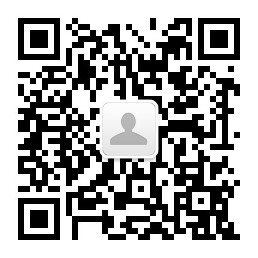
关注微信公众号获取更多VSCode编程信息,定时发布干货文章
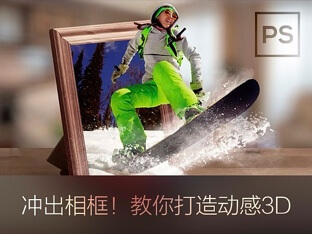


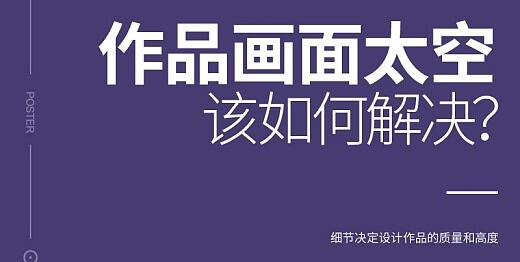
全部评论