(25)MyBatis的事务管理:事务接口Transaction
Mybatis管理事务是分为两种方式:
(1)使用JDBC的事务管理机制,就是利用java.sql.Connection对象完成对事务的提交
(2)使用MANAGED的事务管理机制,这种机制mybatis自身不会去实现事务管理,而是让程序的容器(JBOSS,WebLogic)来实现对事务的管理
Mybatis提供了一个事务接口Transaction,以及两个实现类jdbcTransaction和ManagedTransaction,当spring与Mybatis一起使用时,spring提供了一个实现类SpringManagedTransaction。本文重点分析这三个接口的源码。
Transaction接口:提供的抽象方法有获取数据库连接getConnection,提交事务commit,回滚事务rollback和关闭连接close,源码如下:
//事务接口
public interface Transaction {
/**
* Retrieve inner database connection
* @return DataBase connection
* @throws SQLException
*/
//获得数据库连接
Connection getConnection() throws SQLException;
/**
* 提交
* Commit inner database connection.
* @throws SQLException
*/
void commit() throws SQLException;
/**
* 回滚
* Rollback inner database connection.
* @throws SQLException
*/
void rollback() throws SQLException;
/**
* 关闭连接
* Close inner database connection.
* @throws SQLException
*/
void close() throws SQLException;
}JdbcTransaction实现类:Transaction的实现类,通过使用jdbc提供的方式来管理事务,通过Connection提供的事务管理方法来进行事务管理,源码如下:
public class JdbcTransaction implements Transaction {
private static final Log log = LogFactory.getLog(JdbcTransaction.class);
/* 连接**/
protected Connection connection;
/* 数据源**/
protected DataSource dataSource;
/* 事务等级**/
protected TransactionIsolationLevel level;
/* 事务提交**/
protected boolean autoCommmit;
public JdbcTransaction(DataSource ds, TransactionIsolationLevel desiredLevel, boolean desiredAutoCommit) {
dataSource = ds;
level = desiredLevel;
autoCommmit = desiredAutoCommit;
}
public JdbcTransaction(Connection connection) {
this.connection = connection;
}
@Override
public Connection getConnection() throws SQLException {
if (connection == null) {
openConnection();
}
//返回连接
return connection;
}
@Override
public void commit() throws SQLException {
if (connection != null && !connection.getAutoCommit()) {
if (log.isDebugEnabled()) {
log.debug("Committing JDBC Connection [" + connection + "]");
}
//连接提交
connection.commit();
}
}
@Override
public void rollback() throws SQLException {
if (connection != null && !connection.getAutoCommit()) {
if (log.isDebugEnabled()) {
log.debug("Rolling back JDBC Connection [" + connection + "]");
}
//连接回滚
connection.rollback();
}
}
@Override
public void close() throws SQLException {
if (connection != null) {
resetAutoCommit();
if (log.isDebugEnabled()) {
log.debug("Closing JDBC Connection [" + connection + "]");
}
//关闭连接
connection.close();
}
}
protected void setDesiredAutoCommit(boolean desiredAutoCommit) {
try {
//事务提交状态不一致时修改
if (connection.getAutoCommit() != desiredAutoCommit) {
if (log.isDebugEnabled()) {
log.debug("Setting autocommit to " + desiredAutoCommit + " on JDBC Connection [" + connection + "]");
}
connection.setAutoCommit(desiredAutoCommit);
}
} catch (SQLException e) {
// Only a very poorly implemented driver would fail here,
// and there's not much we can do about that.
throw new TransactionException("Error configuring AutoCommit. "
+ "Your driver may not support getAutoCommit() or setAutoCommit(). "
+ "Requested setting: " + desiredAutoCommit + ". Cause: " + e, e);
}
}
protected void resetAutoCommit() {
try {
if (!connection.getAutoCommit()) {
// MyBatis does not call commit/rollback on a connection if just selects were performed. select操作没有commit和rollback事务
// Some databases start transactions with select statements 一些数据库在select操作是会开启事务
// and they mandate a commit/rollback before closing the connection.
// A workaround is setting the autocommit to true before closing the connection.
// Sybase throws an exception here.
if (log.isDebugEnabled()) {
log.debug("Resetting autocommit to true on JDBC Connection [" + connection + "]");
}
connection.setAutoCommit(true);
}
} catch (SQLException e) {
if (log.isDebugEnabled()) {
log.debug("Error resetting autocommit to true "
+ "before closing the connection. Cause: " + e);
}
}
}
//打开连接
protected void openConnection() throws SQLException {
if (log.isDebugEnabled()) {
log.debug("Opening JDBC Connection");
}
//从数据源中获得连接
connection = dataSource.getConnection();
if (level != null) {
connection.setTransactionIsolation(level.getLevel());
}
setDesiredAutoCommit(autoCommmit);
}
}ManagedTransaction实现类:通过容器来进行事务管理,所有它对事务提交和回滚并不会做任何操作,源码如下:
public class ManagedTransaction implements Transaction {
private static final Log log = LogFactory.getLog(ManagedTransaction.class);
private DataSource dataSource;
private TransactionIsolationLevel level;
private Connection connection;
private boolean closeConnection;
public ManagedTransaction(Connection connection, boolean closeConnection) {
this.connection = connection;
this.closeConnection = closeConnection;
}
//数据源,事务等级及是否关闭事务
public ManagedTransaction(DataSource ds, TransactionIsolationLevel level, boolean closeConnection) {
this.dataSource = ds;
this.level = level;
this.closeConnection = closeConnection;
}
@Override
public Connection getConnection() throws SQLException {
if (this.connection == null) {
openConnection();
}
return this.connection;
}
//提交操作无效
@Override
public void commit() throws SQLException {
// Does nothing
}
//回滚操作无效
@Override
public void rollback() throws SQLException {
// Does nothing
}
@Override
public void close() throws SQLException {
if (this.closeConnection && this.connection != null) {
if (log.isDebugEnabled()) {
log.debug("Closing JDBC Connection [" + this.connection + "]");
}
//关闭连接
this.connection.close();
}
}
protected void openConnection() throws SQLException {
if (log.isDebugEnabled()) {
log.debug("Opening JDBC Connection");
}
this.connection = this.dataSource.getConnection();
if (this.level != null) {
this.connection.setTransactionIsolation(this.level.getLevel());
}
}
}SpringManagedTransaction实现类:它其实也是通过使用JDBC来进行事务管理的,当spring的事务管理有效时,不需要操作commit/rollback/close,spring事务管理会自动帮我们完成,源码如下:
public class SpringManagedTransaction implements Transaction {
private static final Log LOGGER = LogFactory.getLog(SpringManagedTransaction.class);
private final DataSource dataSource;
private Connection connection;
private boolean isConnectionTransactional;
private boolean autoCommit;
//获得数据源
public SpringManagedTransaction(DataSource dataSource) {
notNull(dataSource, "No DataSource specified");
this.dataSource = dataSource;
}
/**
* {@inheritDoc}
* 返回数据库连接
*/
@Override
public Connection getConnection() throws SQLException {
if (this.connection == null) {
openConnection();
}
return this.connection;
}
/**
* Gets a connection from Spring transaction manager and discovers if this
* {@code Transaction} should manage connection or let it to Spring.
*
* It also reads autocommit setting because when using Spring Transaction MyBatis
* thinks that autocommit is always false and will always call commit/rollback
* so we need to no-op that calls.
*从spring的事务管理中获得一个连接
*/
private void openConnection() throws SQLException {
this.connection = DataSourceUtils.getConnection(this.dataSource);
this.autoCommit = this.connection.getAutoCommit();
this.isConnectionTransactional = DataSourceUtils.isConnectionTransactional(this.connection, this.dataSource);
if (LOGGER.isDebugEnabled()) {
LOGGER.debug(
"JDBC Connection ["
+ this.connection
+ "] will"
+ (this.isConnectionTransactional ? " " : " not ")
+ "be managed by Spring");
}
}
/**
* {@inheritDoc}
*/
@Override
public void commit() throws SQLException {
if (this.connection != null && !this.isConnectionTransactional && !this.autoCommit) {
if (LOGGER.isDebugEnabled()) {
LOGGER.debug("Committing JDBC Connection [" + this.connection + "]");
}
this.connection.commit();
}
}
/**
* {@inheritDoc}
*/
@Override
public void rollback() throws SQLException {
if (this.connection != null && !this.isConnectionTransactional && !this.autoCommit) {
if (LOGGER.isDebugEnabled()) {
LOGGER.debug("Rolling back JDBC Connection [" + this.connection + "]");
}
this.connection.rollback();
}
}
/**
* {@inheritDoc}
*/
@Override
public void close() throws SQLException {
DataSourceUtils.releaseConnection(this.connection, this.dataSource);
}
}
Mybatis的事务管理机制还是比较简单的,其并没有做过多的操作,只是封装一下方便别人调用而已。
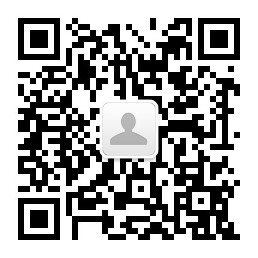
关注微信公众号获取更多VSCode编程信息,定时发布干货文章
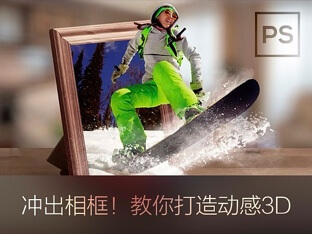


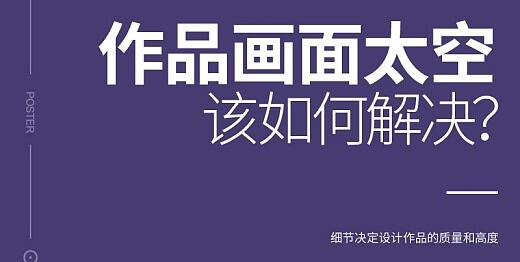
全部评论